Meraki SD-WAN Pros and Cons
Advantages and Dis-Advantages
9/9/20252 min read
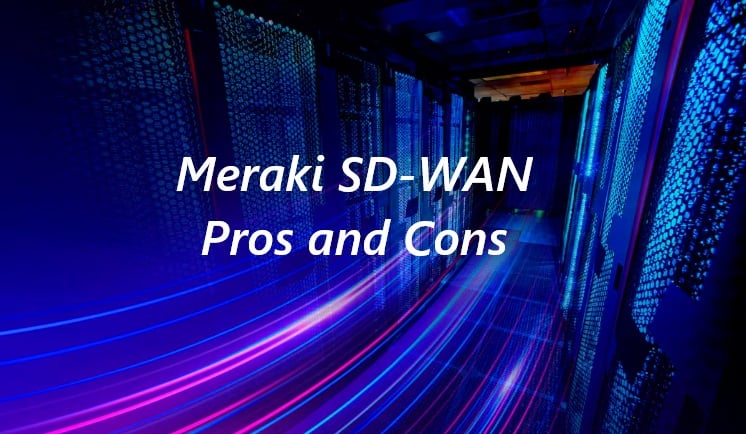
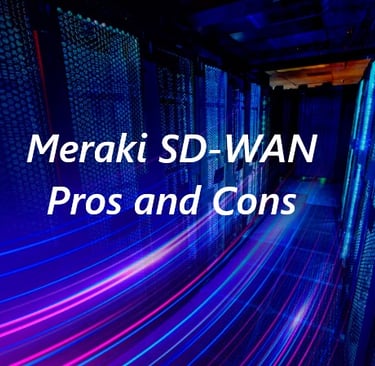
Cisco Meraki SD-WAN: Advantages and Disadvantages for Business Networks
Cisco Meraki SD-WAN (MX/vMX) brings cloud-managed simplicity to branch connectivity: fast deployment, Auto VPN, and policy-based traffic steering—all from the Meraki Dashboard. It’s ideal for lean IT teams and distributed retail/branch environments, but there are trade-offs to know.
What is Meraki SD-WAN?
Meraki SD-WAN is delivered by MX security & SD-WAN appliances on-prem and vMX virtual appliances in public clouds. Admins configure and monitor everything through the Meraki Dashboard, with features like Auto VPN, zero-touch provisioning, and application-aware policies.
Advantages
1. Cloud-Managed Simplicity
A single Dashboard manages sites, policies, and firmware. Templates make large rollouts straightforward; APIs enable automation.
2. Speed to Deploy
Zero-touch provisioning, Auto VPN, and intuitive UI compress branch turn-up time from days to hours.
3. Built-in Security Options
Available capabilities (license-dependent):
Next-gen firewall & L7 app control
IDS/IPS (Snort-based) and content filtering
DNS security/Umbrella integration
Segmentation and site-to-site VPN
4. Solid SD-WAN Features for Branch
Policies steer traffic by application, performance, or link health across MPLS, broadband, and cellular. vMX extends SD-WAN into AWS/Azure/GCP.
5. Observability & Troubleshooting
Built-in health graphs, packet captures, and optional Meraki Insight help isolate app and WAN issues quickly.
Disadvantages
1. Less Granular Than Catalyst SD-WAN
Powerful for branches, but complex, multi-tenant, or ultra-granular policy designs are typically better served by Cisco Catalyst SD-WAN.
2. Throughput & Feature Boundaries by Model
MX models have defined performance ceilings and feature availability. Sizing and license tier (Enterprise, Advanced Security, or Secure SD-WAN Plus) matter.
3. Cloud Dependency
Meraki’s cloud-managed approach is a strength, but it also means operations rely on Dashboard connectivity for configuration and visibility.
4. Ongoing Licensing
Subscription licensing (per-device or co-term) is simple but recurring. Model a 3–5 year TCO, especially at large site counts.
5. Routing Depth
Modern features exist, but advanced routing scenarios can be more limited than traditional IOS-XE or Catalyst SD-WAN toolsets.
When Meraki SD-WAN Fits Best
Retail, hospitality, clinics, and franchises with many small/medium sites
Lean IT teams that value “configure once, replicate everywhere”
Rapid rollouts, cellular failover, and straightforward security
When to Consider Catalyst SD-WAN Instead
Very large/complex enterprises needing granular, hierarchical policy
Heavy integrations with advanced routing/security stacks
Strict segmentation and multi-topology designs across many domains
Key Takeaways
Meraki Strength — Business Impact
Cloud-managed simplicity — Lower ops overhead; faster time-to-value
Auto VPN & templates — Rapid, repeatable branch deployments
Integrated security — Fewer boxes; consistent policies
vMX for cloud — Extend SD-WAN into AWS/Azure/GCP
Trade-off — Consideration
Less granularity than Catalyst — May limit complex enterprise designs
Throughput by model — Size MX carefully; check license tier
Cloud dependency — Requires reliable Dashboard access
Recurring licensing — Model multi-year TCO
Conclusion
Cisco Meraki SD-WAN shines for fast, scalable branch networking with lean operations. For highly granular, complex environments, compare with Cisco Catalyst SD-WAN before you decide.
Want a sizing and license plan? UbiLynx can blueprint Meraki vs. Catalyst options and guide pilots without surprises.

